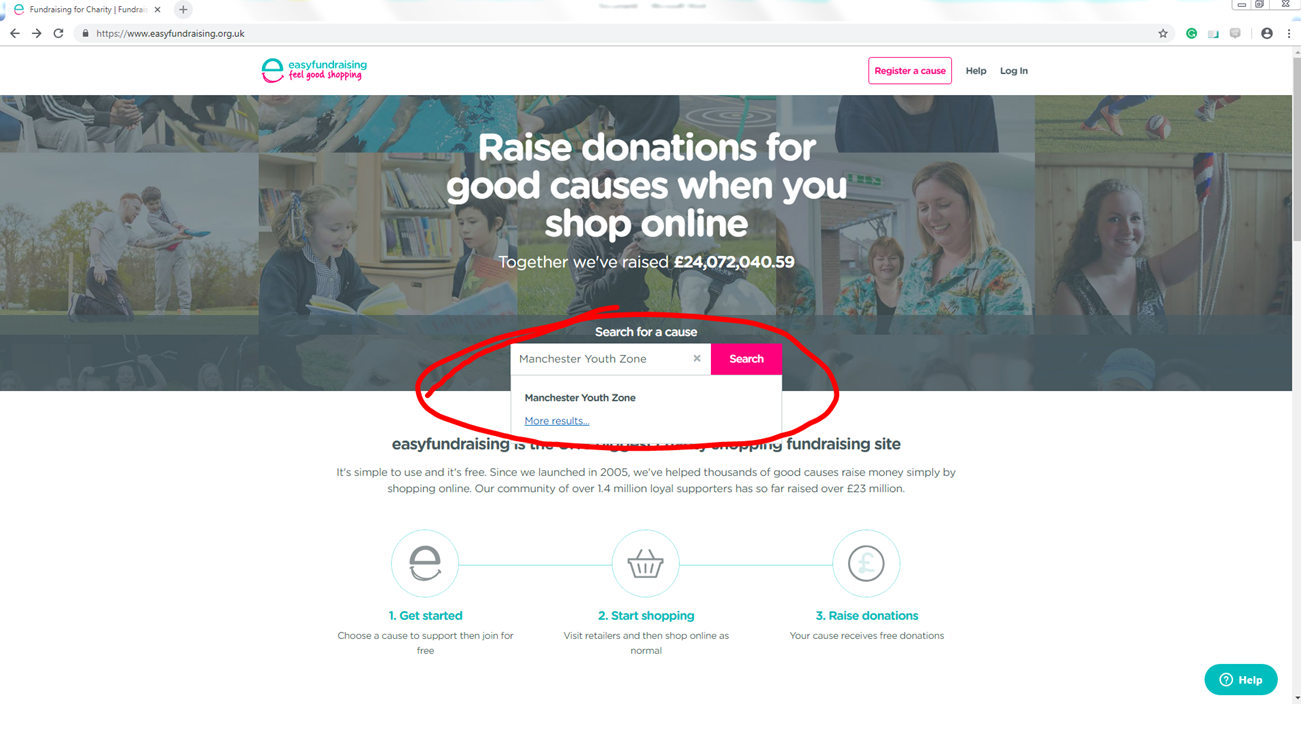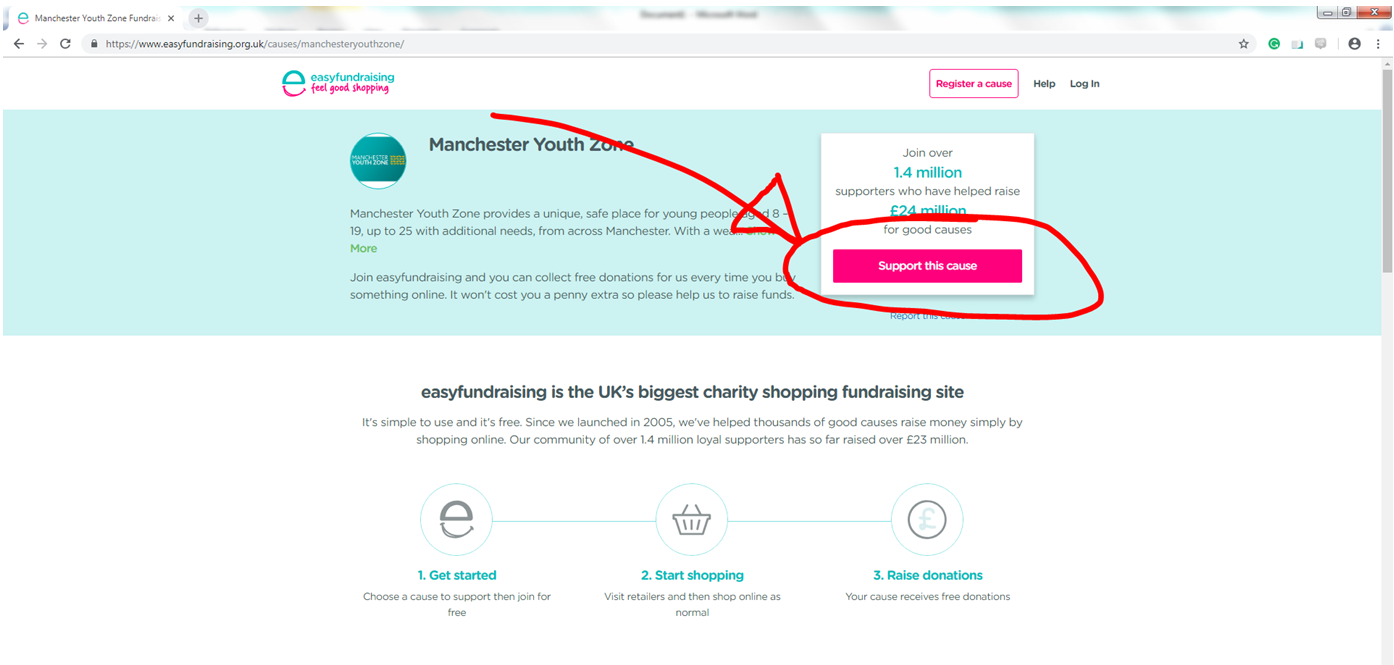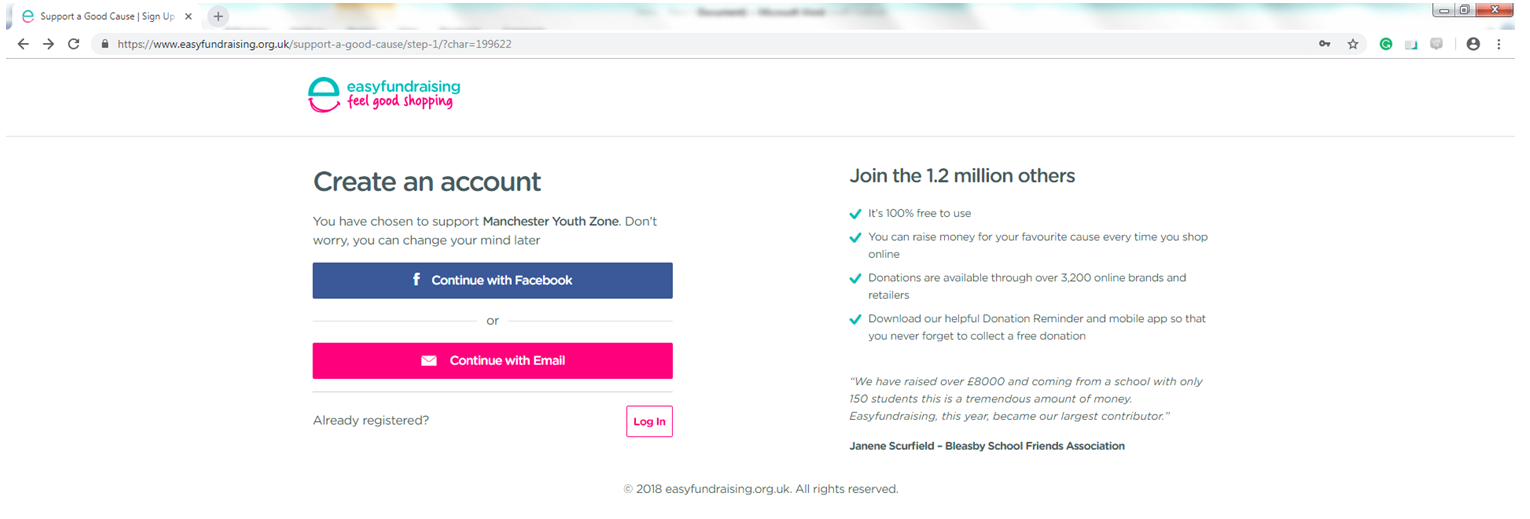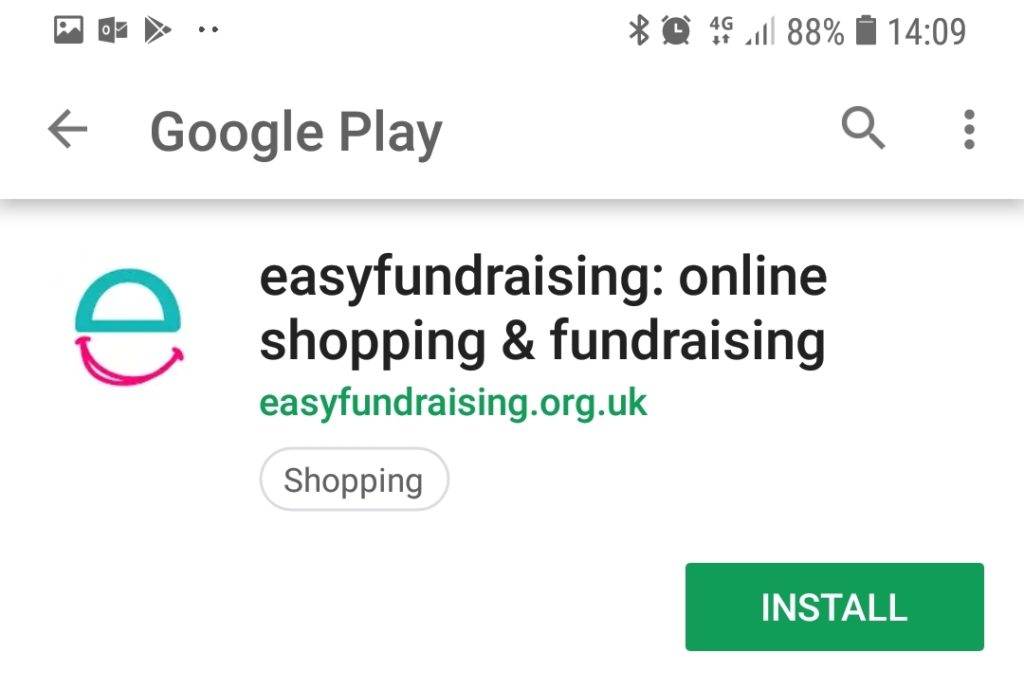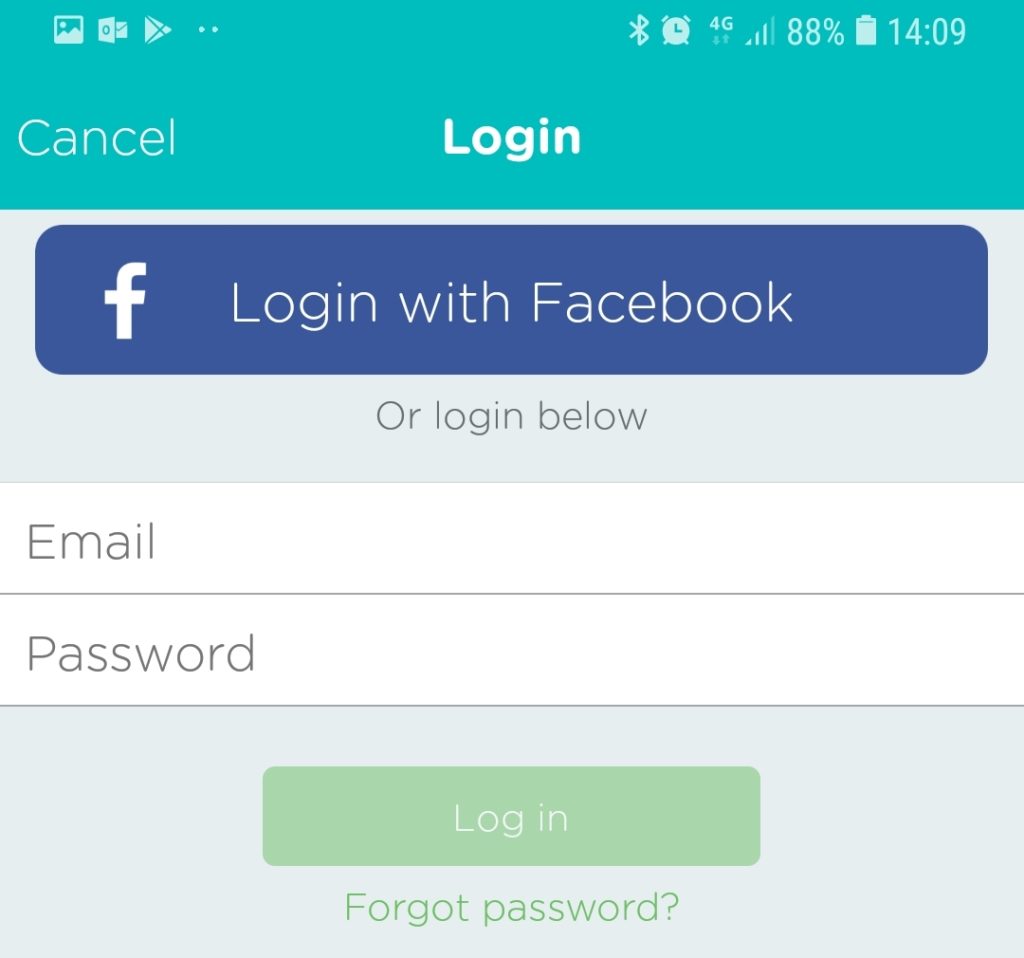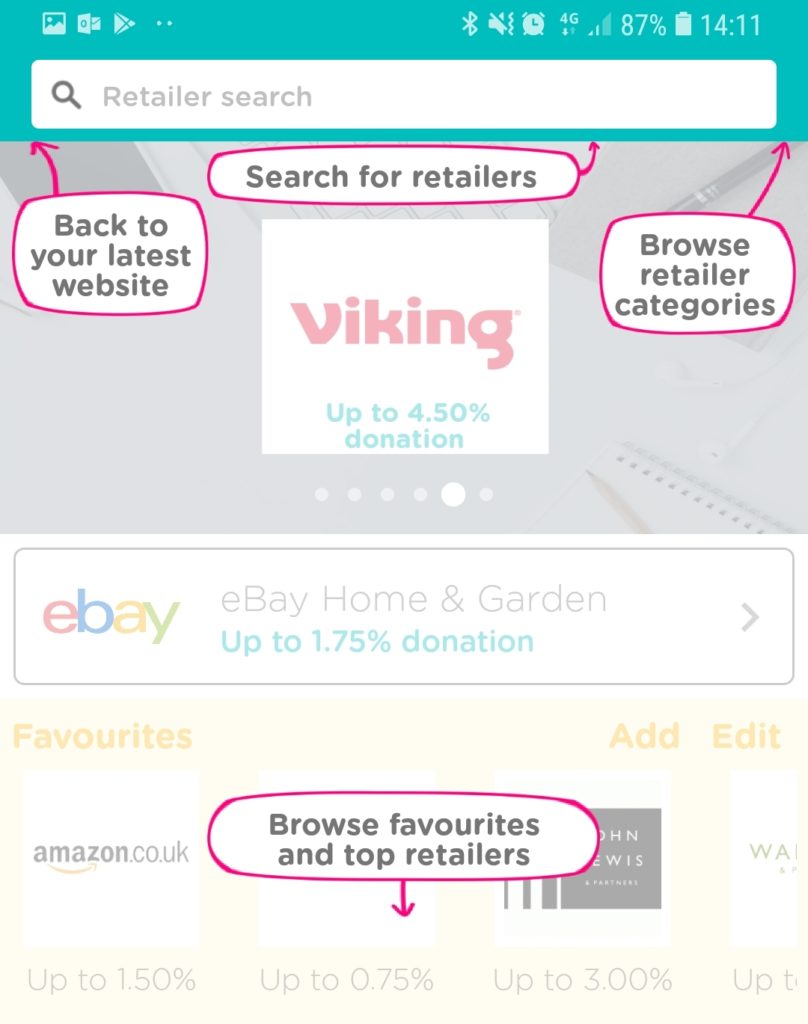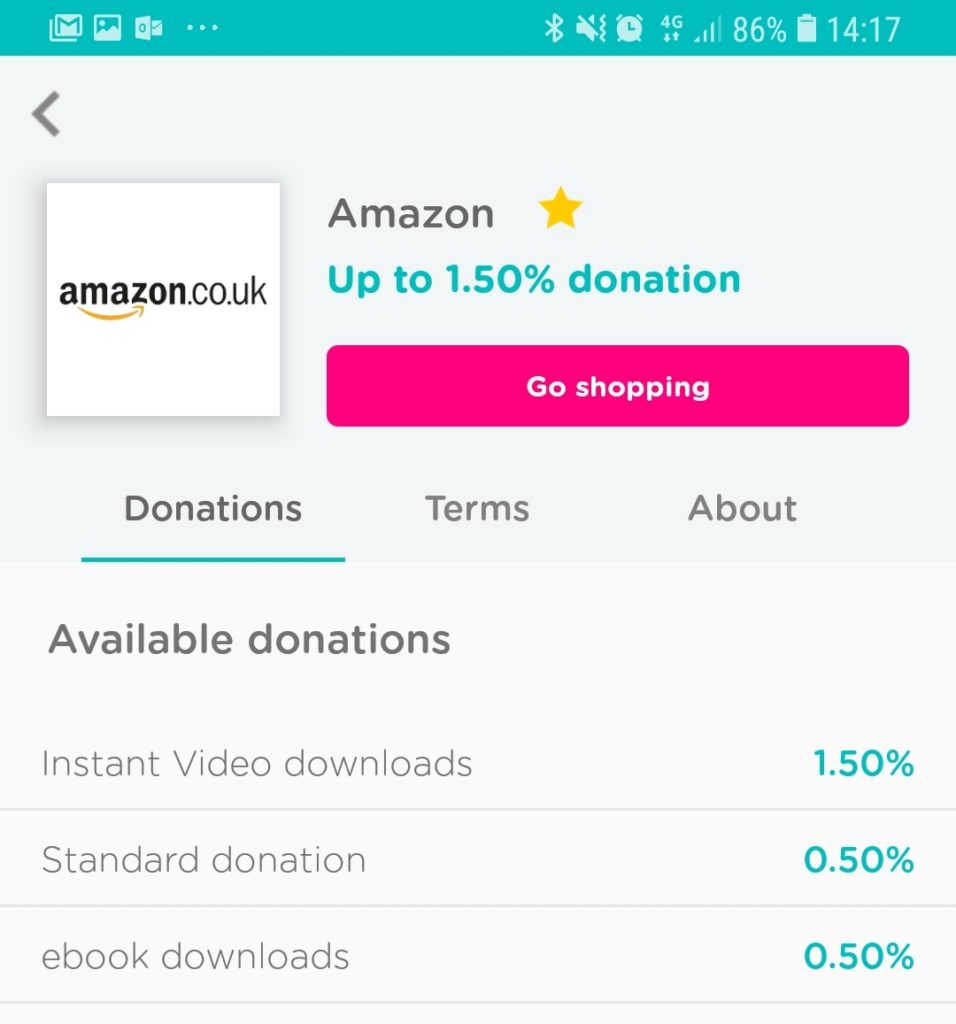As Black Friday and Cyber Monday loom, we wanted to tell you about a little way you can help raise additional funds for the Youth Zone whilst you do your Christmas shopping. The best part??? It’s completely free for you to do – winner, winner right!?
To get involved, simply click the link below that suits your device and browser to follow our simple ‘how to’ guide!
How To Guides:
Internet Browser |
Mobile Phone |
Google Chrome
.
First, create a new account using this link: https://www.easyfundraising.org.uk/invite/J3GIJ7/
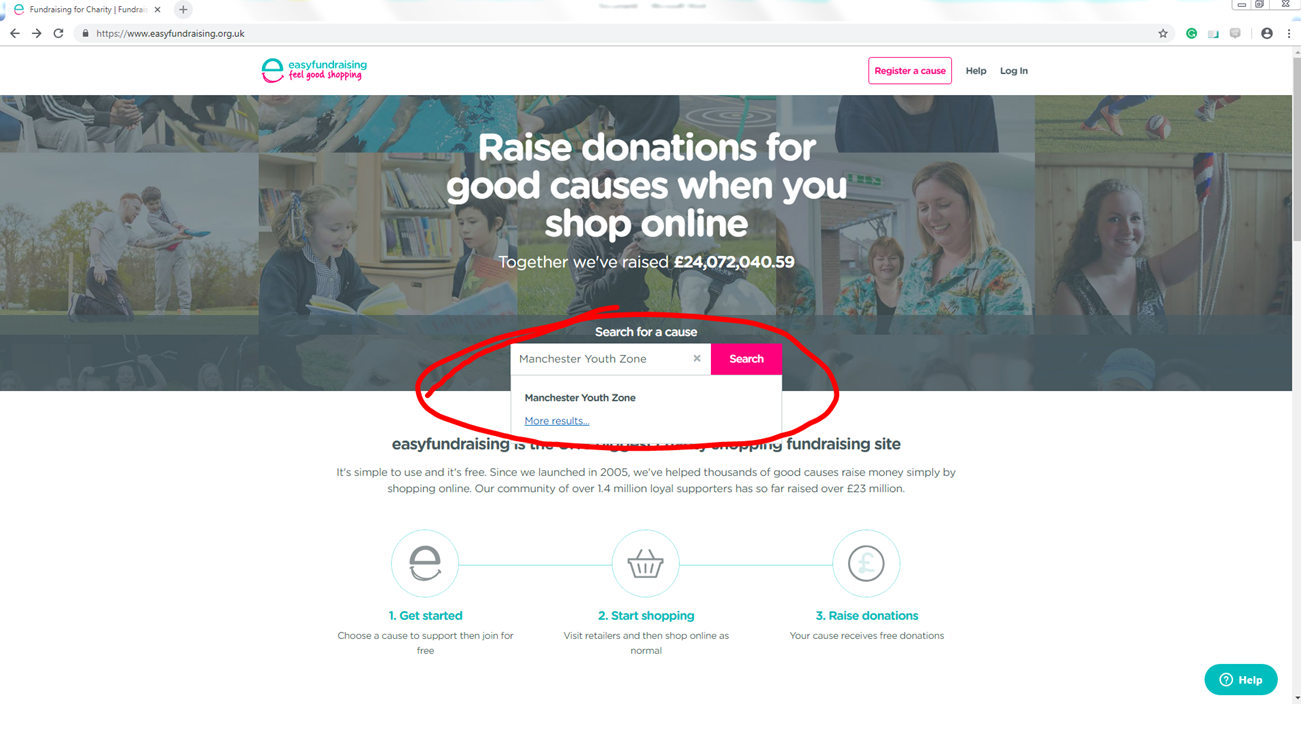
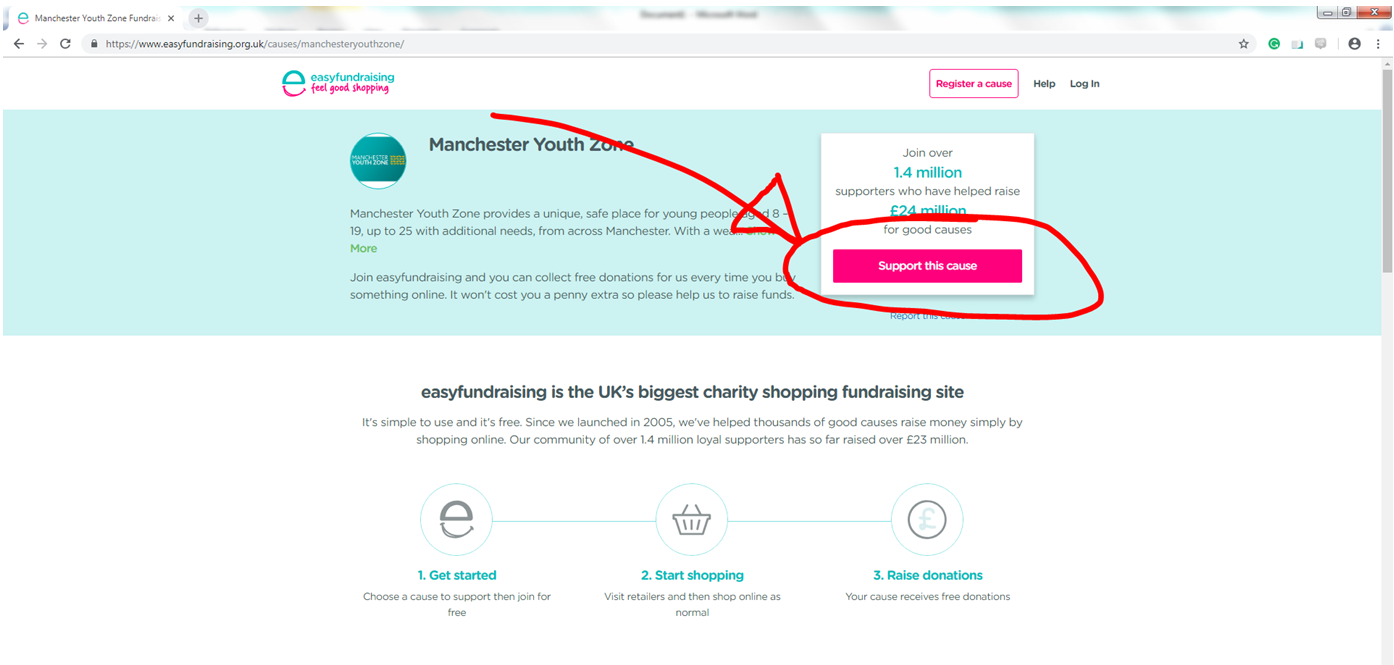
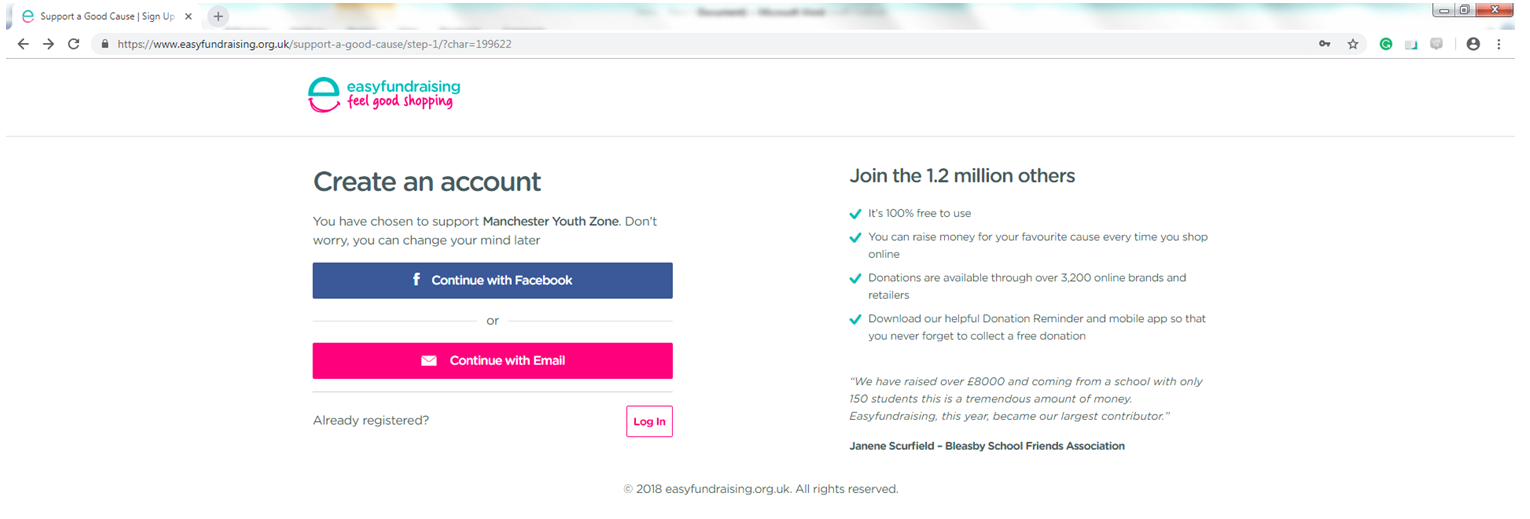
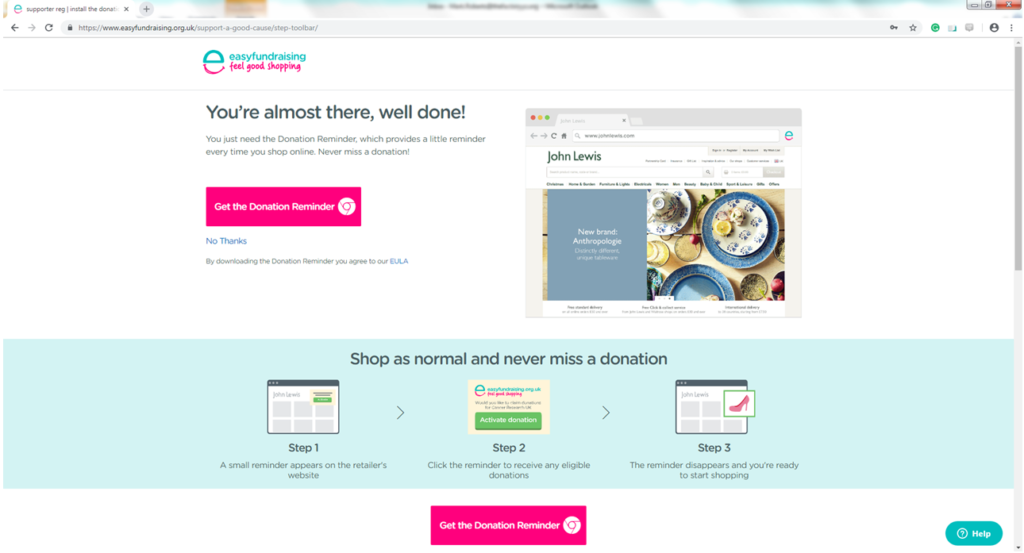
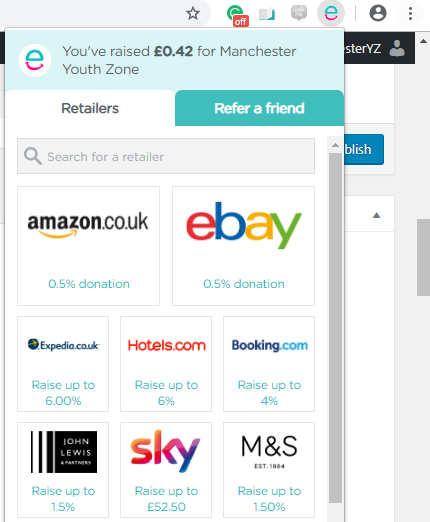
Internet Explorer
.
First, create a new account using this link: https://www.easyfundraising.org.uk/invite/J3GIJ7/
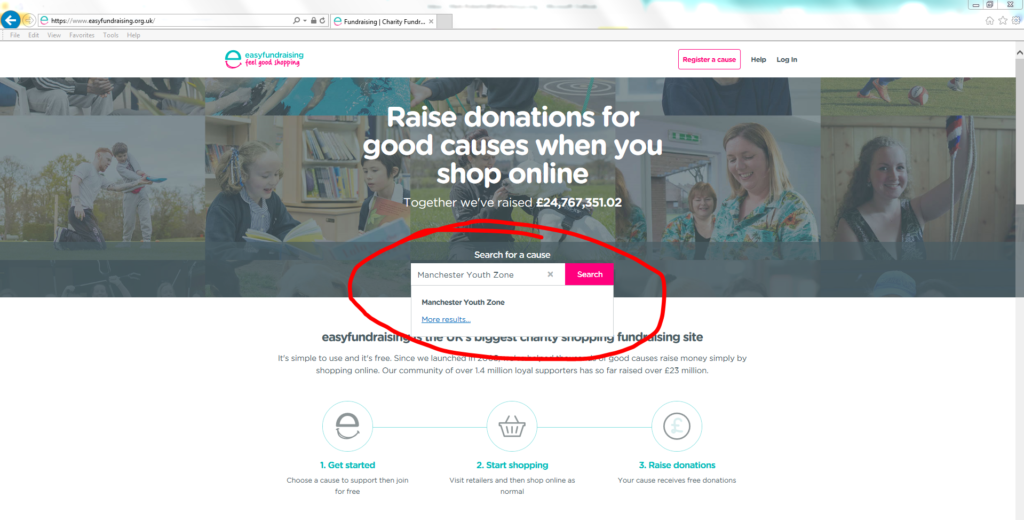
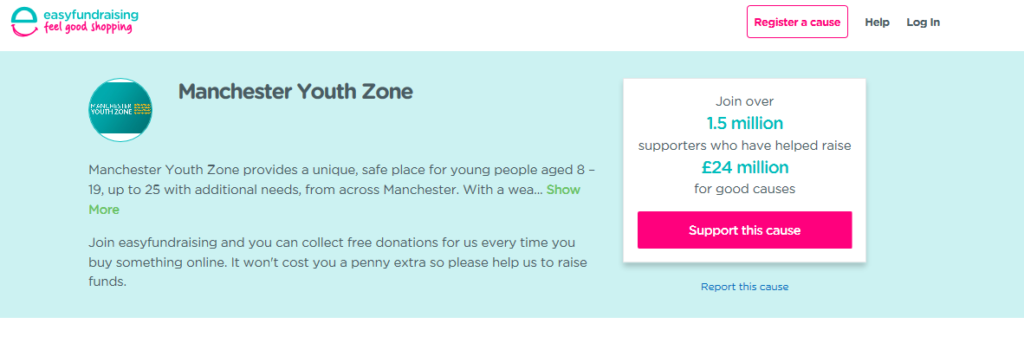
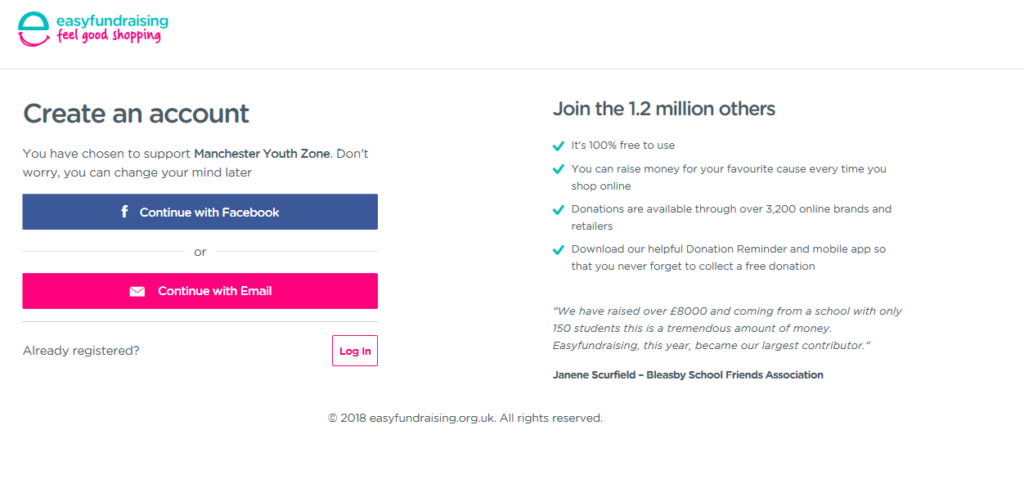
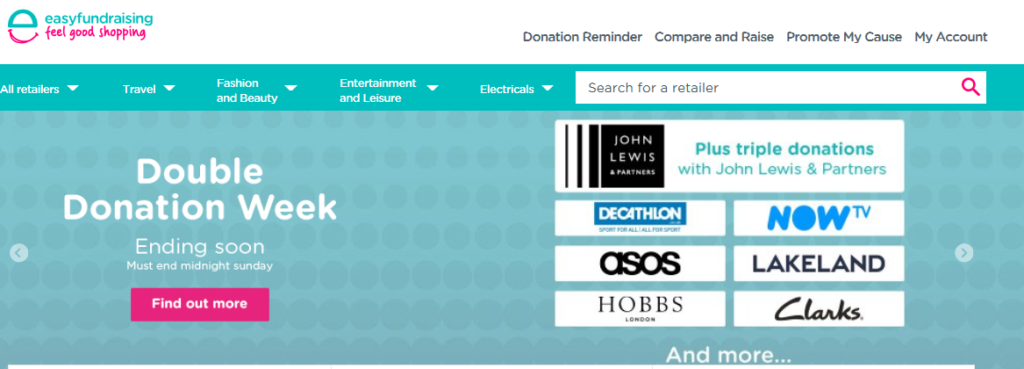
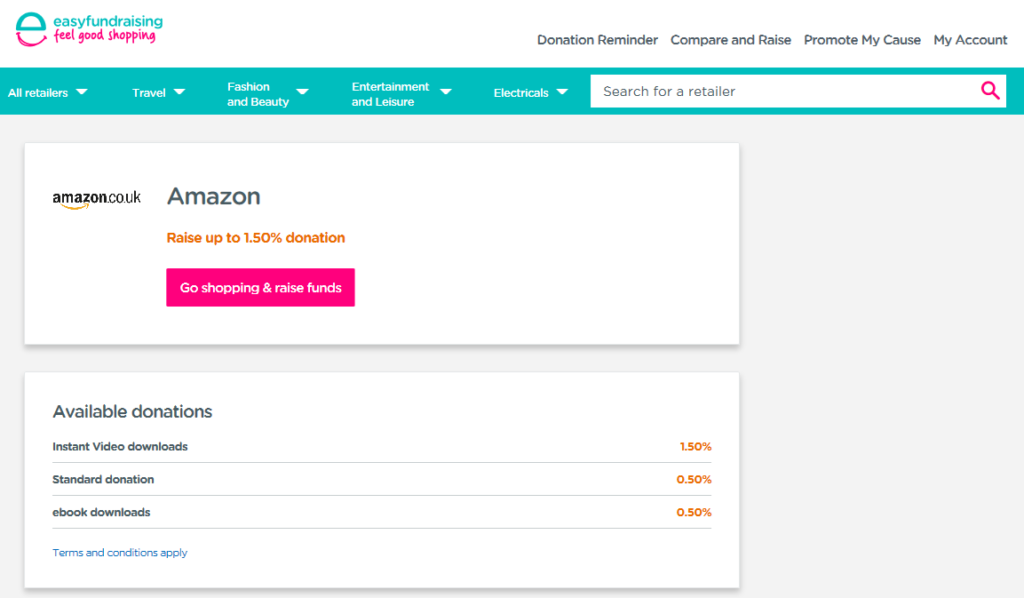
Apple App Store
.
First, create a new account using this link: https://www.easyfundraising.org.uk/invite/J3GIJ7/
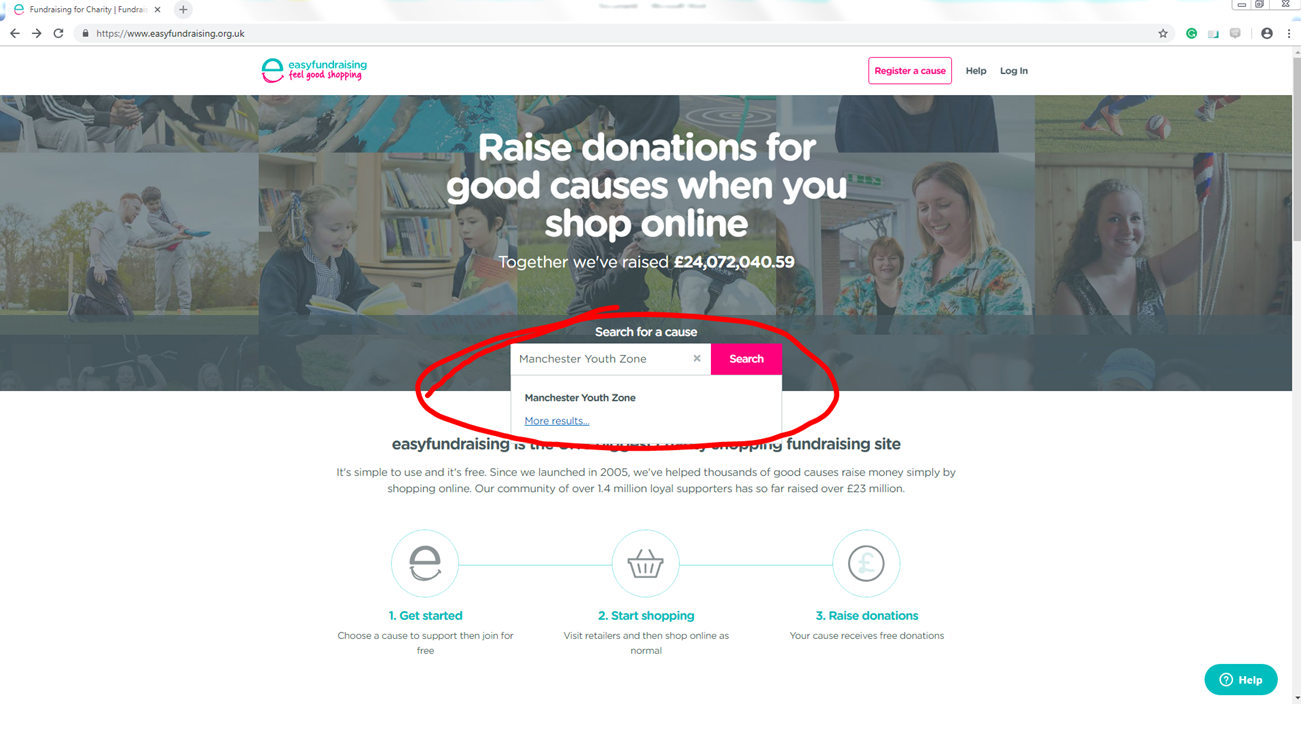
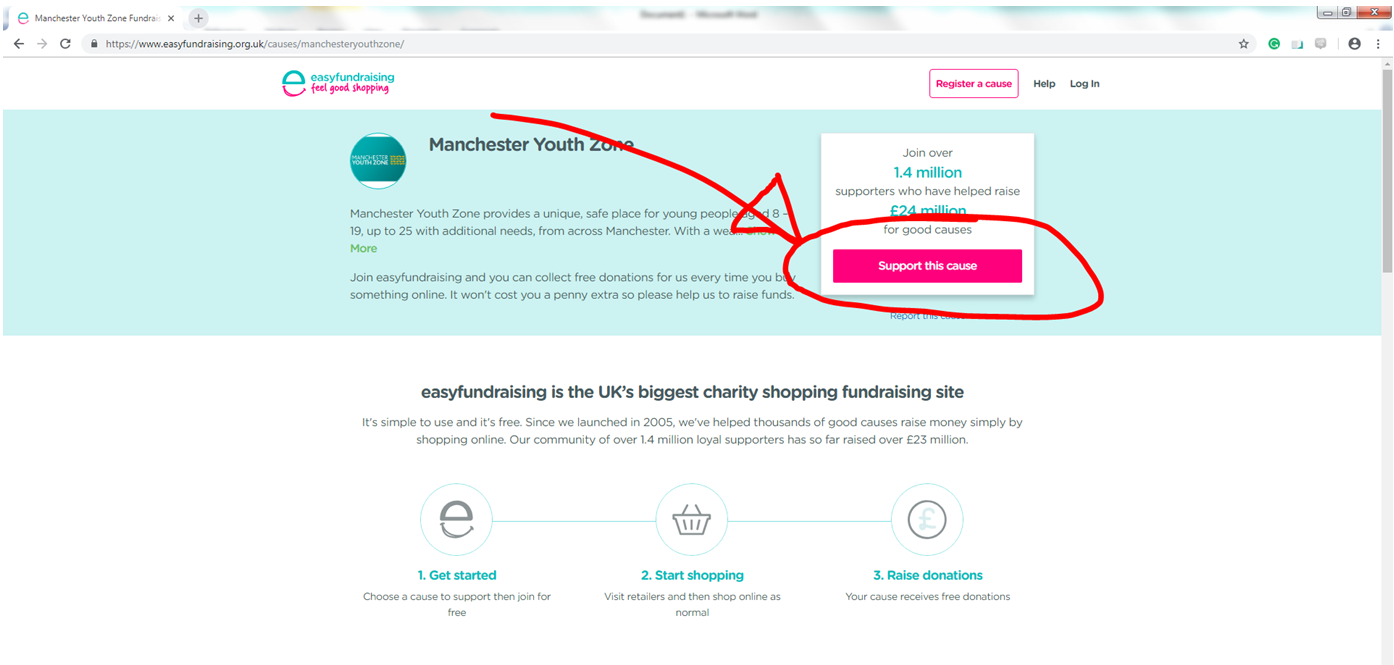
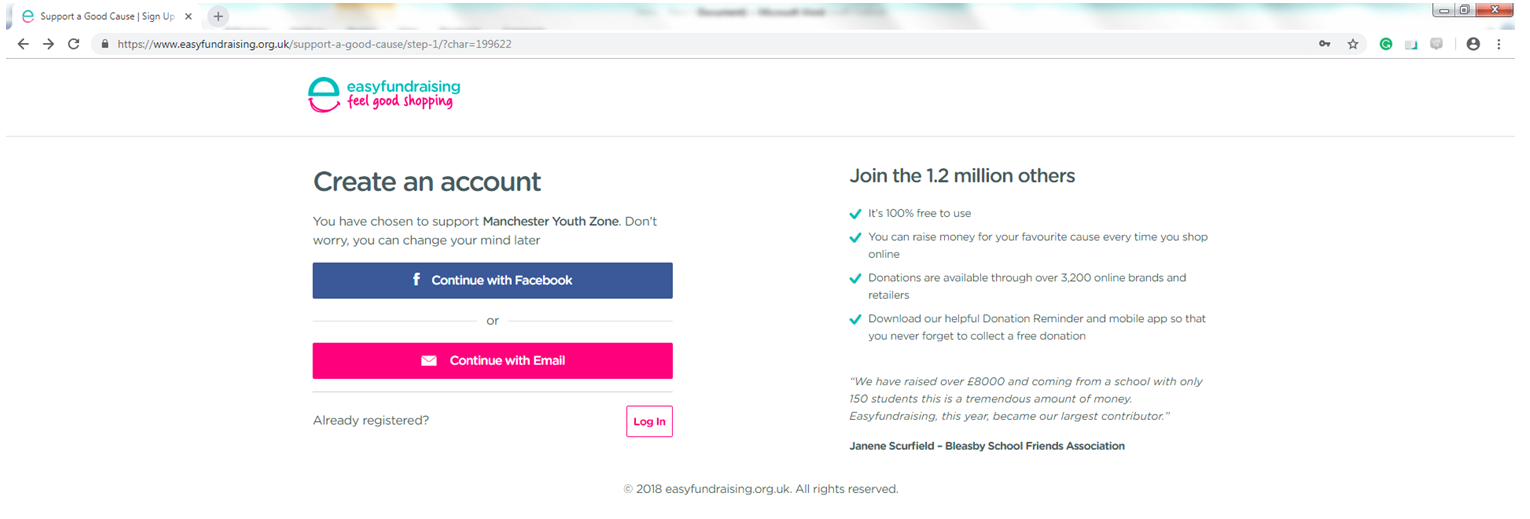
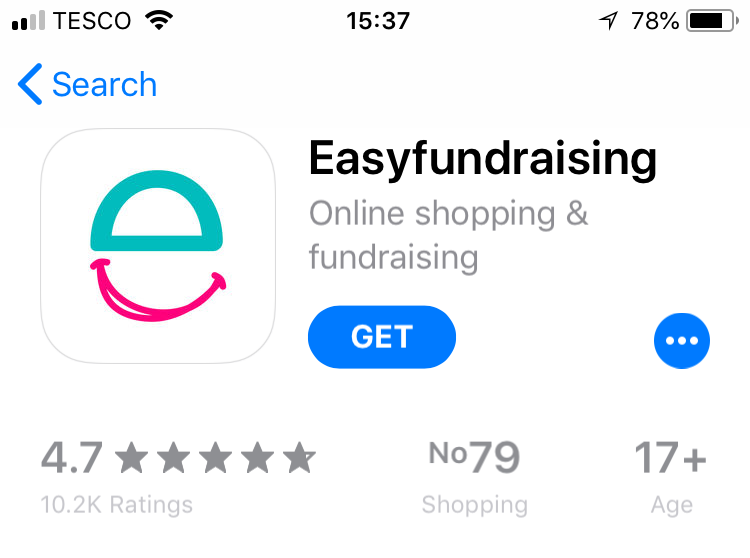
4. Install the EasyFundraising app on the Apple App Store
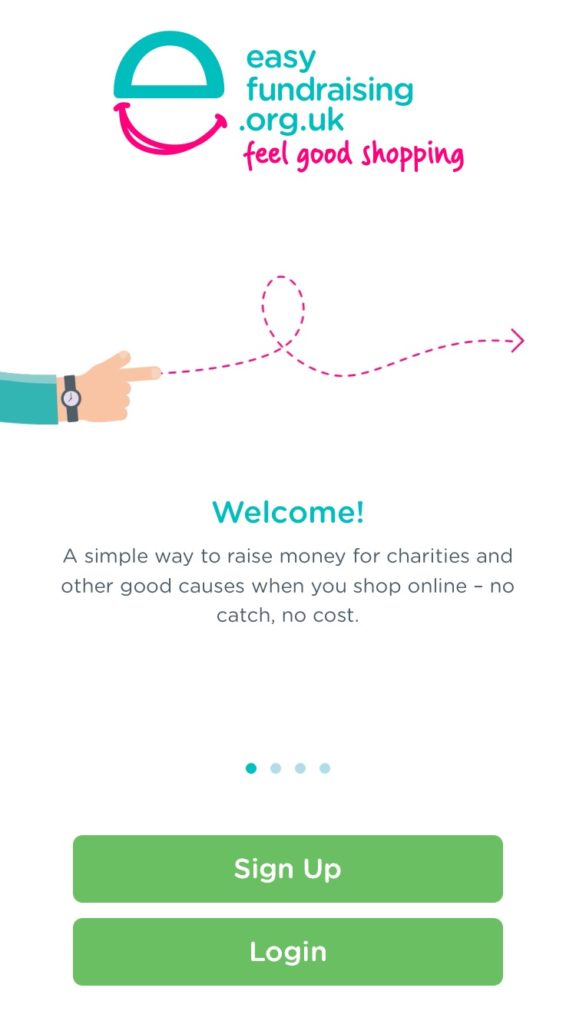
5. Open the app and login using the Email/Facebook you used before
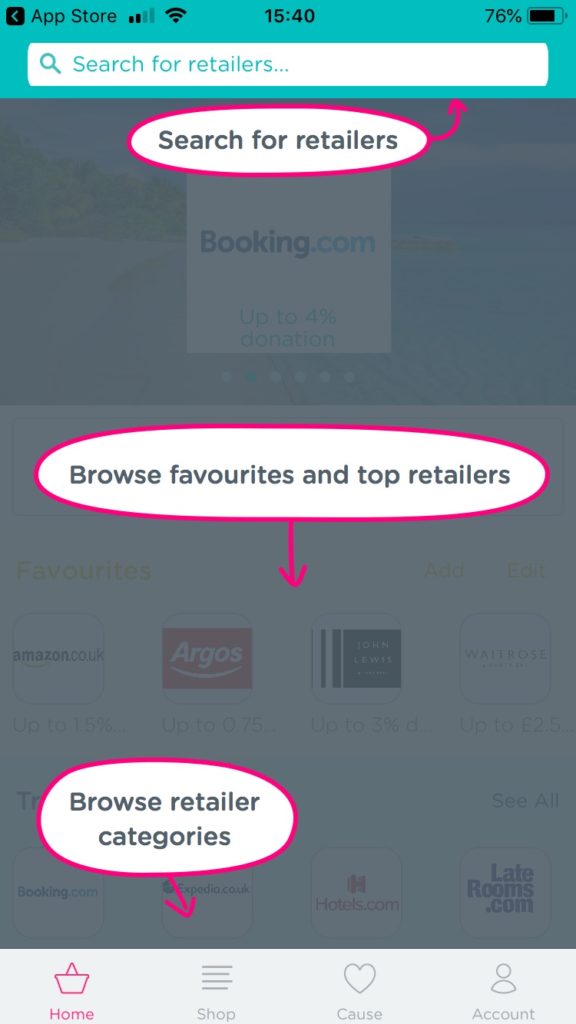
6. Search for your favourite online stores in the search bar at top of the screen!
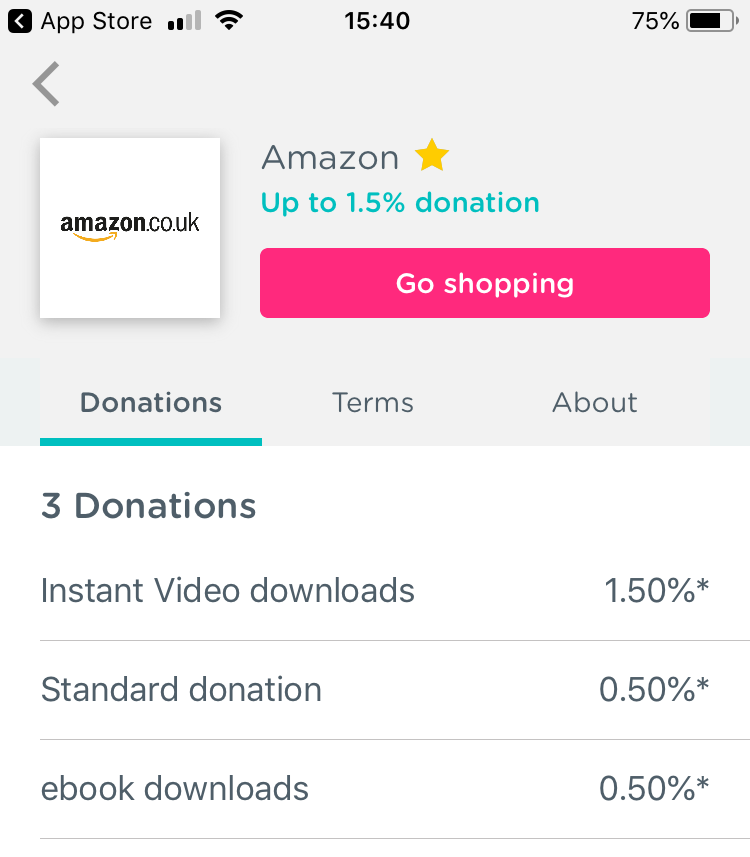
7. Click the “Go Shopping” button and shop away – at no extra cost to you!
Google Play
.
First, create a new account using this link: https://www.easyfundraising.org.uk/invite/J3GIJ7/